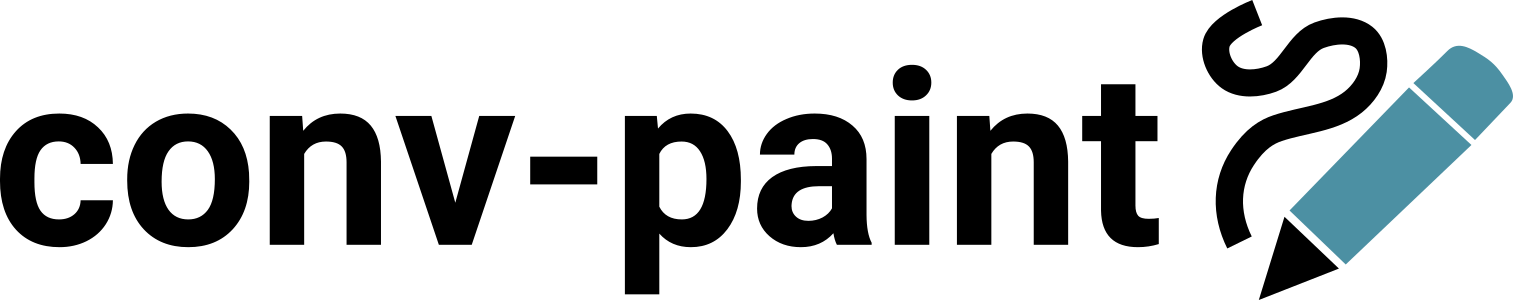Installation#
To use the plugin, you need a working installation of napari.
If you already have napari installed, you can add the plugin via: Plugins → Install/Uninstall Plugins…
If you don’t have napari yet, we recommend creating a new conda environment and installing both napari and the plugin there. You can find detailed installation instructions here.
Once napari is installed, you can also install the plugin directly with pip:
pip install napari-convpaint
Or using conda from conda-forge:
conda install -c conda-forge napari-convpaint
The plugin should then appear in the list of available plugins in the napari GUI.
GPU (optional)#
The plugin can use a GPU to accelerate computations. We use PyTorch to extract the features from neural networks, vision transformers and other models. As PyTorch gets installed automatically with the plugin (by default without GPU), the easiest is the following:
first install napari and the GPU version of PyTorch in an environment
then install Convpaint
For installing a GPU version of PyTorch, you can find all details here.
Ilastik and Cellpose (optional)#
We offer the use of the two popular segmentation tools Ilastik and Cellpose from within Convpaint.
In order to use Ilastik in Convpaint, the user needs to install napari-ilastik, otherwise it will not be available as a feature extractor. Run pip install napari-convpaint[ilastik] to install it. And make sure to also have fastfilters installed (conda install -c ilastik-forge fastfilters).*
In order to use cellpose in Convpaint, the user needs to install it, otherwise it will not be available as a feature extractor. Run pip install napari-convpaint[cellpose].