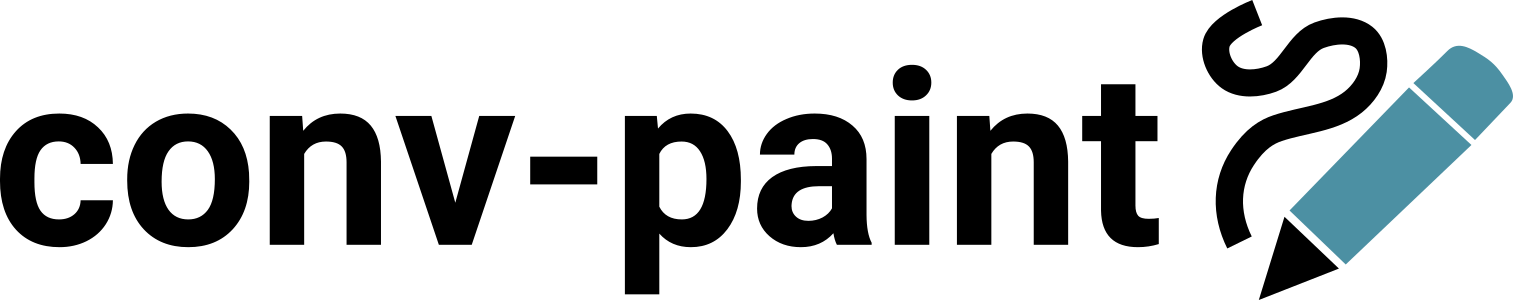Changing feature extractor (DINOv2) to use Convpaint for animal tracking#
With the pretrained vision transformer DINOv2 as feature extractor, Convpaint is remarkable at detecting animal body parts - or even actions such as closing/opening eyes.
Here is a sample frame from a movie, showing segmentation of mouse head, tail and body:
![]()
Tracking animal body parts in movies#
To achieve this, the first step is to change the feature extractor from default VGG16 to DINOv2:
Switch to the
Model optionstab.Select DINOv2 (
dinov2_vits14_reg1) as feature extractor from the list.Click on
Set feature extractorand you are good to go!
Annotate and train your Convpaint model as usual.
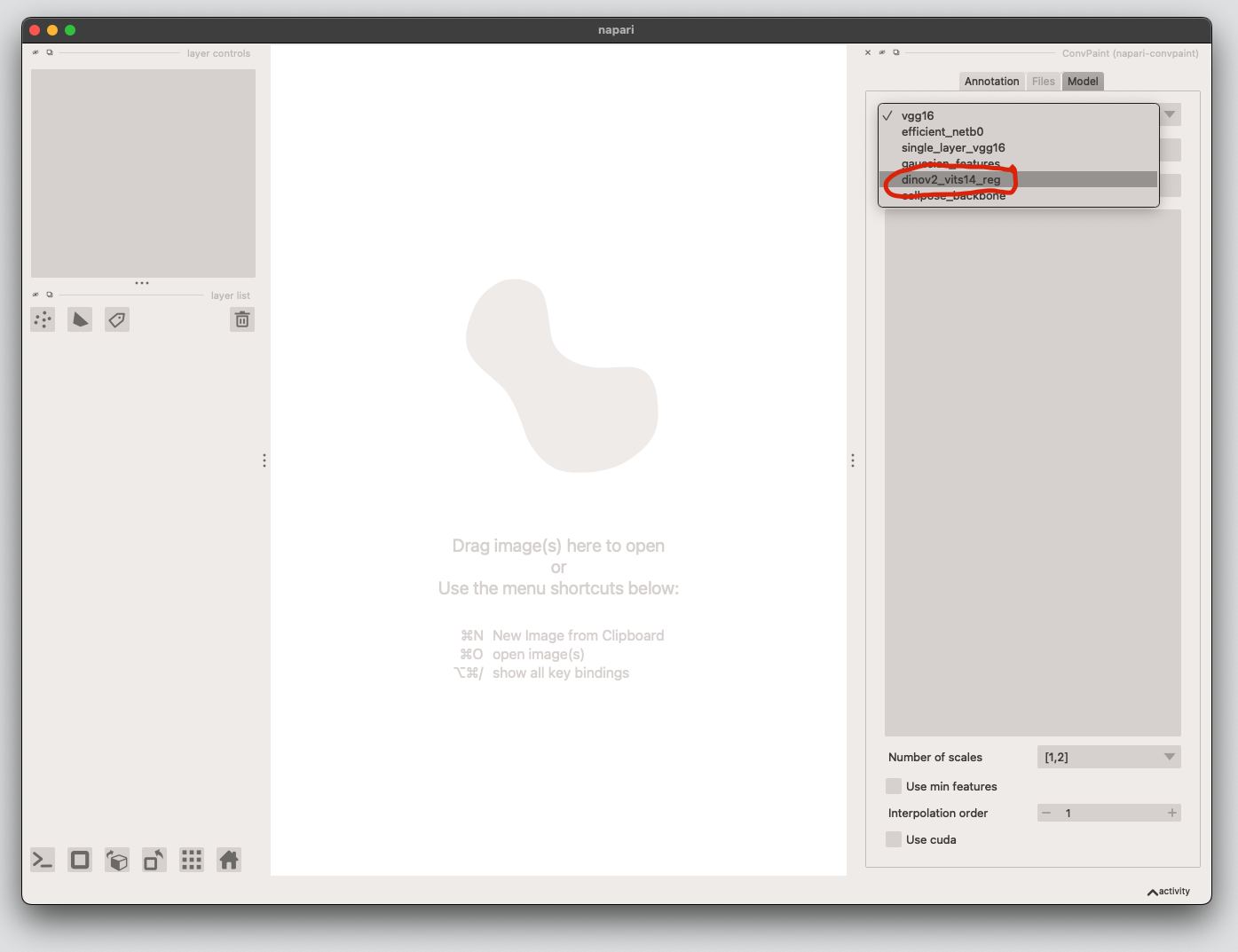
Tip: Select `Use GPU` to benefit from GPU acceleration! (Cuda on windows, or MPS on Mac devices.)
Example: Tracking shark body parts in a movie#
These are the scribble annotations provided for training:
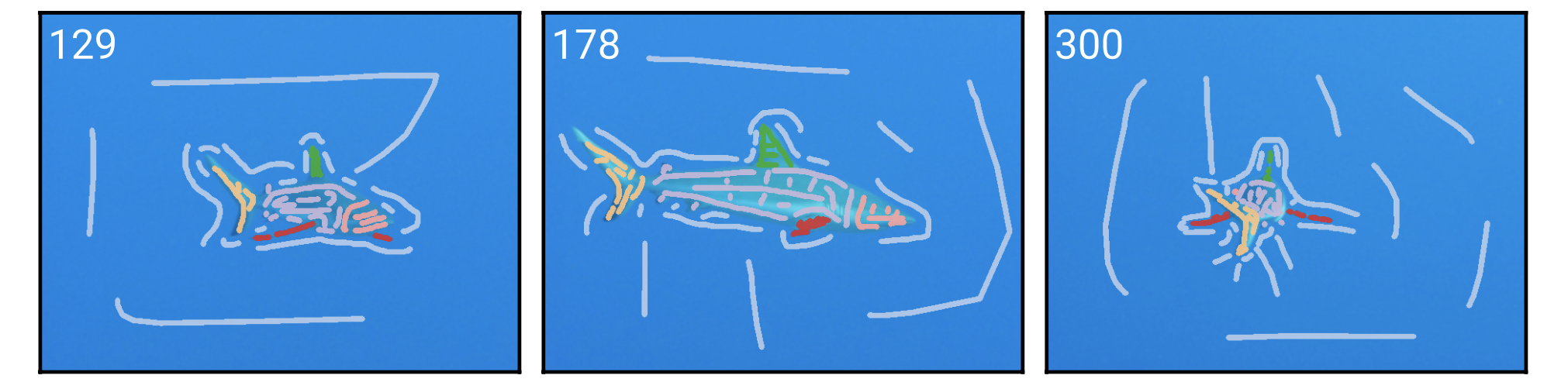
And this is the resulting segmentation video: