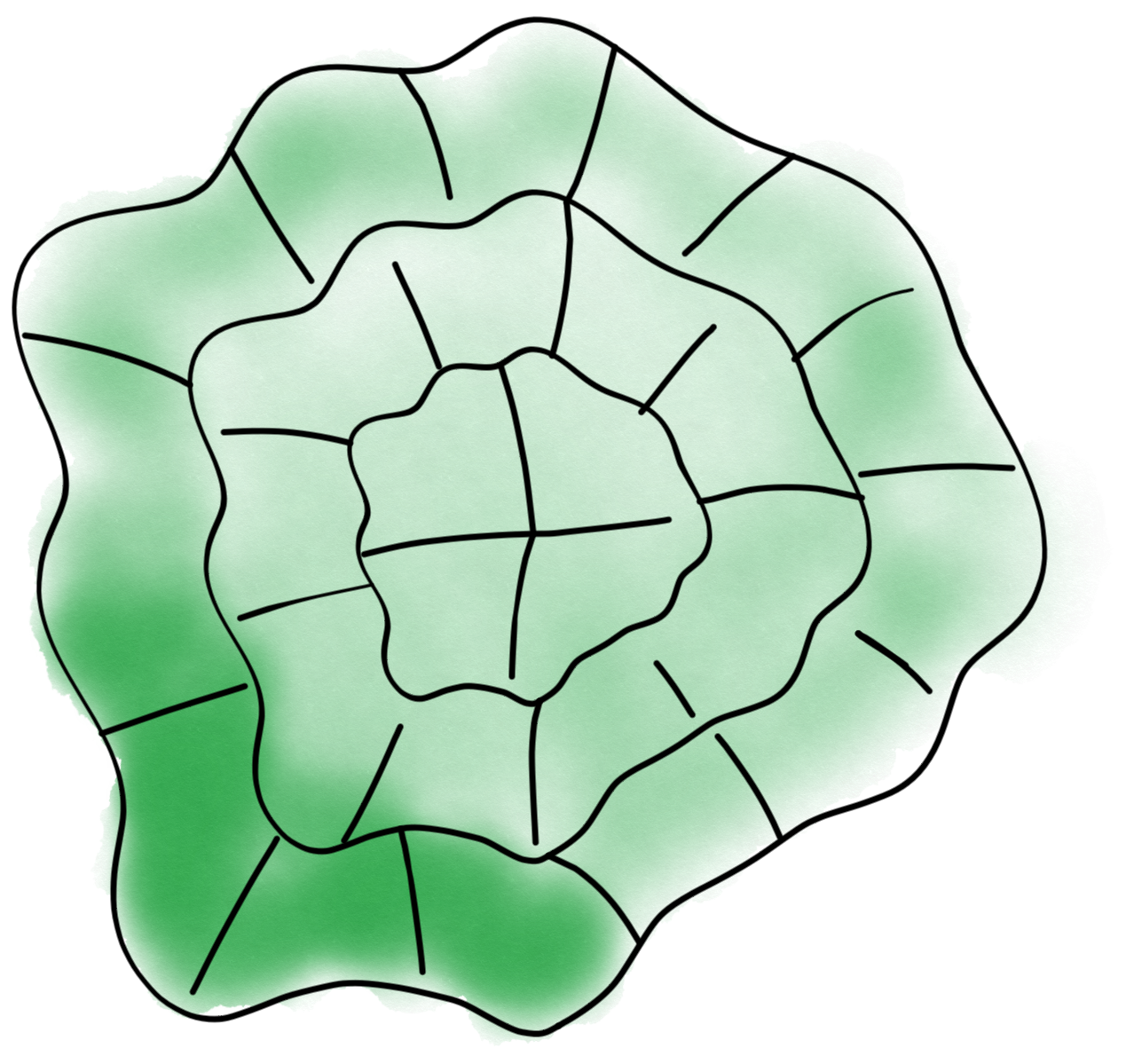Output#
When running the complete analysis in a standard way, these are the various outputs that you will find in the analysis folder:
The results of the analysis are saved in the following way:
Segmentation images are saved in the
segmentedfolder assegmented_k_0.tif,segmented_k_1.tifetc. Those images are labeled masks, i.e. each cell gets one label.Tracking information is saved as binary images where only the selected cell appear. Images are called
tracked_k_0.tif,tracked_k_1.tifetc.The rasterized cell contours where pixel values correspond to curvilinear distance are stored as 32-bits images
rasterized_k_0.tif,rasterized_k_1.tifetc.The binary window images with window boundaries are stored as
window_image_k_0.tif,window_image_k_1.tifetc.The list of pixel indexes indicating to which window each pixel belongs are stored as pickle files
window_k_0.pkl,window_k_1.pkletc.Other information such as spline functions are stored in a pickled
Results.pklfile.Parameters of the experiments are saved in a human readable
Parameters.ymlfile.