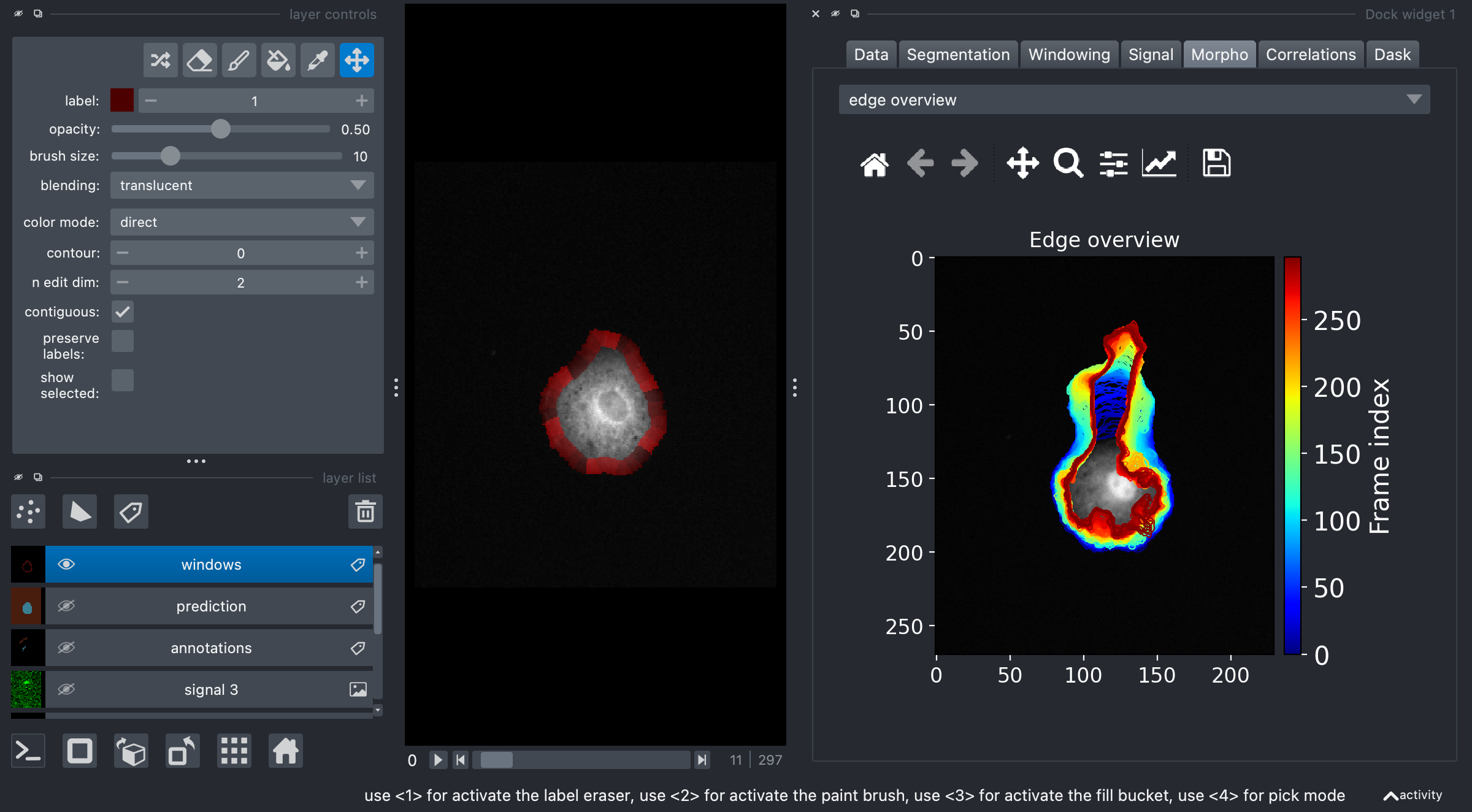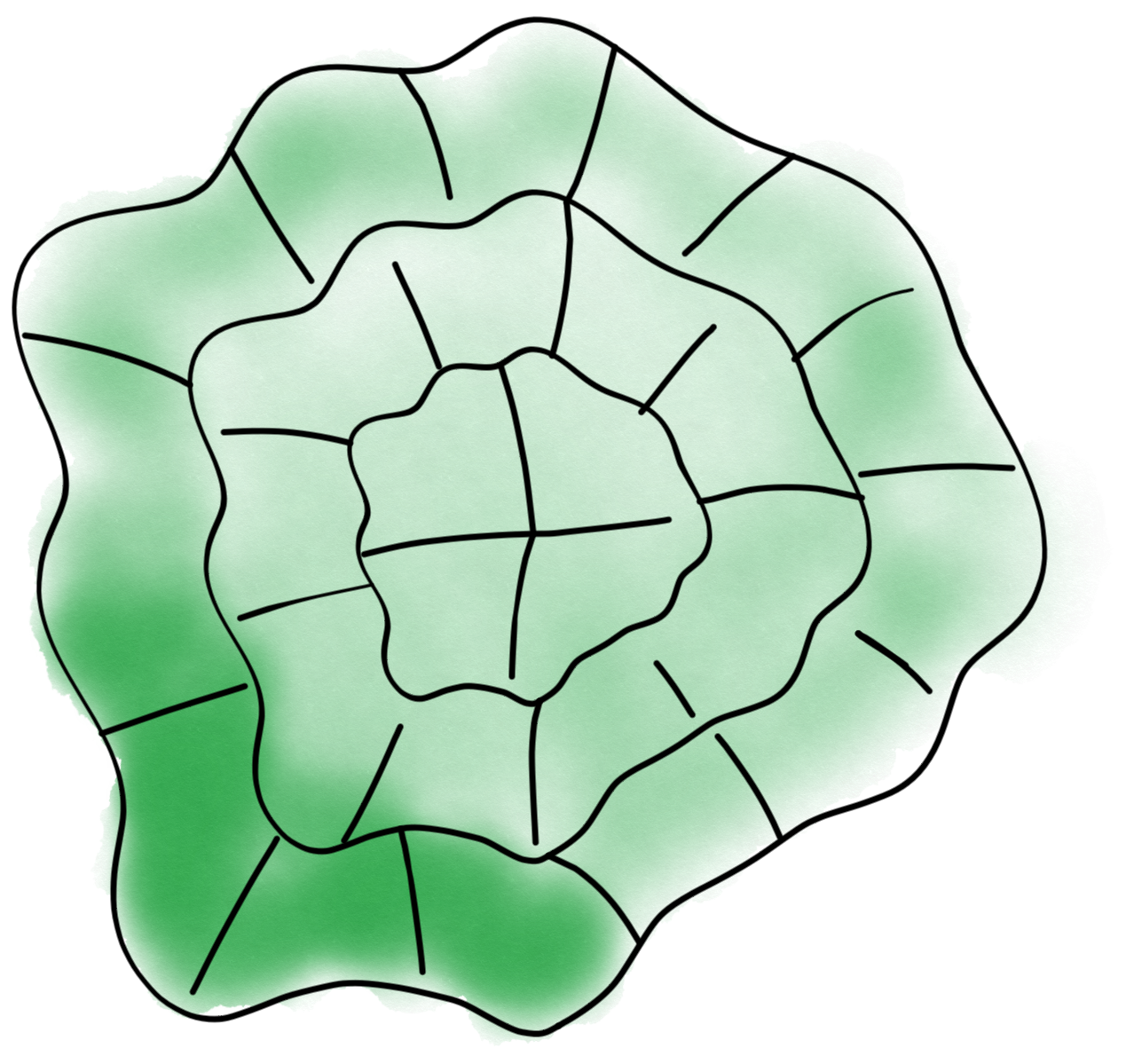napari-morphodynamics#
In the Run_analysis chapter, we explain how to run a complete analysis by directly accessing function and objects via code. We also offer a user-interface to this code as a plugin for napari called napari-morphodynamics. That interface allows to run all steps of the workflow and in addition offers a way to look at all results and to correct some such as the segmentation. You can simply install the plugin by first installing napari:
conda install napari pyqt -c conda-forge
And then the plugin:
pip install napari-morphodynamics
You see an example of the type of interface proposed in napari, with the main viewer showing the analysed cell and its segmentation, windows etc. and the plugin offering additional plots. You will find the complete documentation for the plugin here.