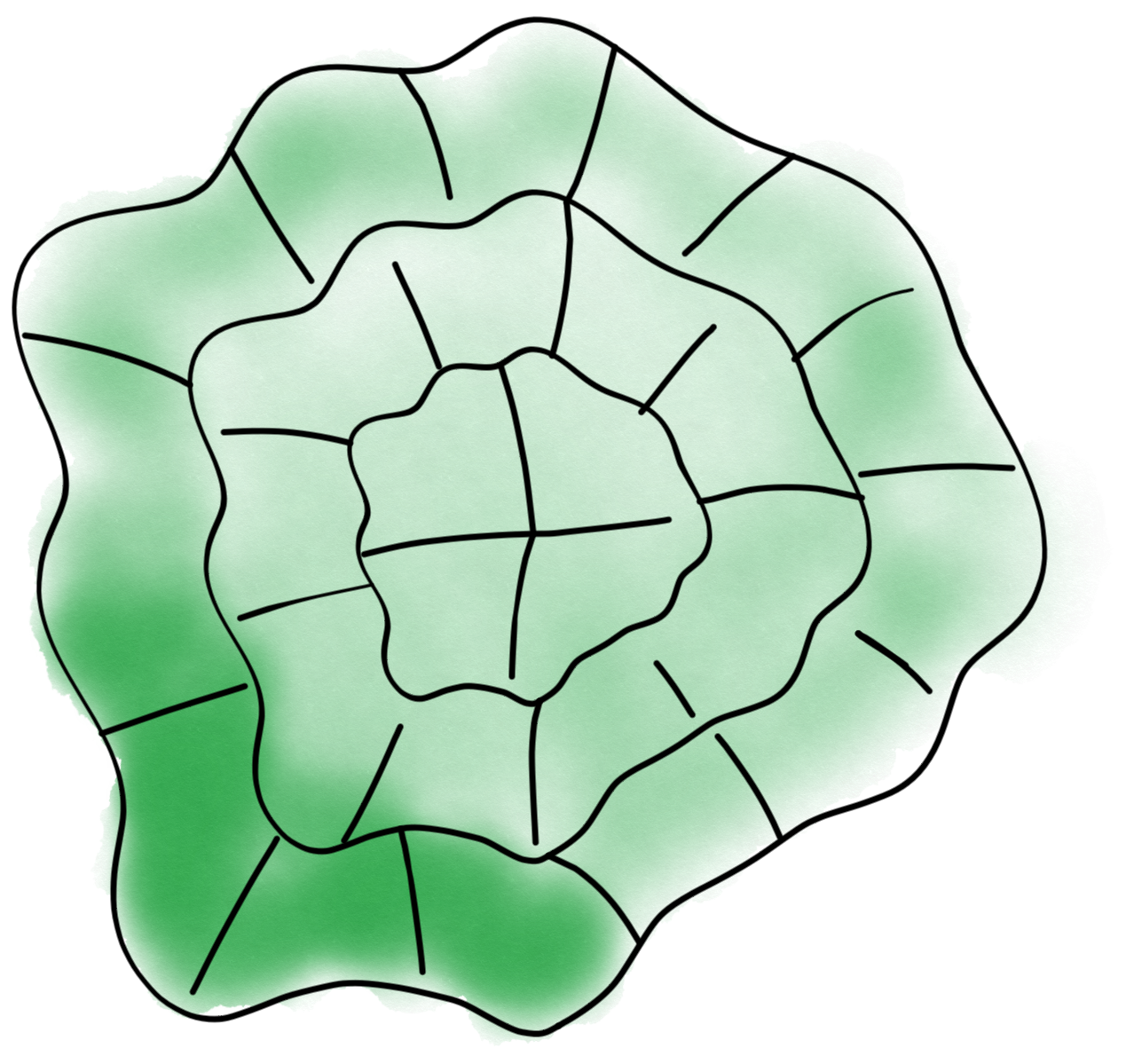Data formats#
The package can at the moment handle four types of formats:
Tif sequences#
Each frame of a given channel is stored in folder e.g. channel_mcherry and all folders are in the same folder e.g. Experiment_folder so that you have this folder structure:
Experiment_folder
├── channel_mcherry
│ ├── mcherry_frame_0.tif
│ ├── mcherry_frame_1.tif
│ └── ...
├── channel_GFP
│ ├── GFP_frame_0.tif
│ ├── GFP_frame_1.tif
│ └── ...
└── ...
In the UI you have to browse to the Experiment_folder and then select the appropriate folders as channels for segmentation and signal extraction.
Tif stacks#
All frames of a given channel are grouped into as tif stack so that your data structure is:
Experiment_folder
├── channel_mcherry_stack.tif
├── channel_GFP_stack.tif
└── ...
In the UI you have to browse to the Experiment_folder and then select the appropriate stacks as channels for segmentation and signal extraction.
H5 format#
You will encounter the H5 format if you aggregated as series of ND2 files into a single file using the stitching_h5 notebook. Here also you should have one file per channel:
Experiment_folder
├── channel_mcherry_stack.h5
├── channel_GFP_stack.h5
└── ...
In the UI you have to browse to the Experiment_folder and then select the appropriate stacks as channels for segmentation and signal extraction.
ND2 format#
We offer experimental support for ND2 files. Parsing of metadata with this format is complicated and therefore it is not guaranteed that your multi-dimensional acquisition will be read properly. Here you will have a single file that contains all frames and channels:
Experiment_folder
├── my_data.nd2
In the UI you have to select the nd2 file. Once you have done this, the metadata of this dataset are read, and the available channels made selectable for segmentation and signal extraction.