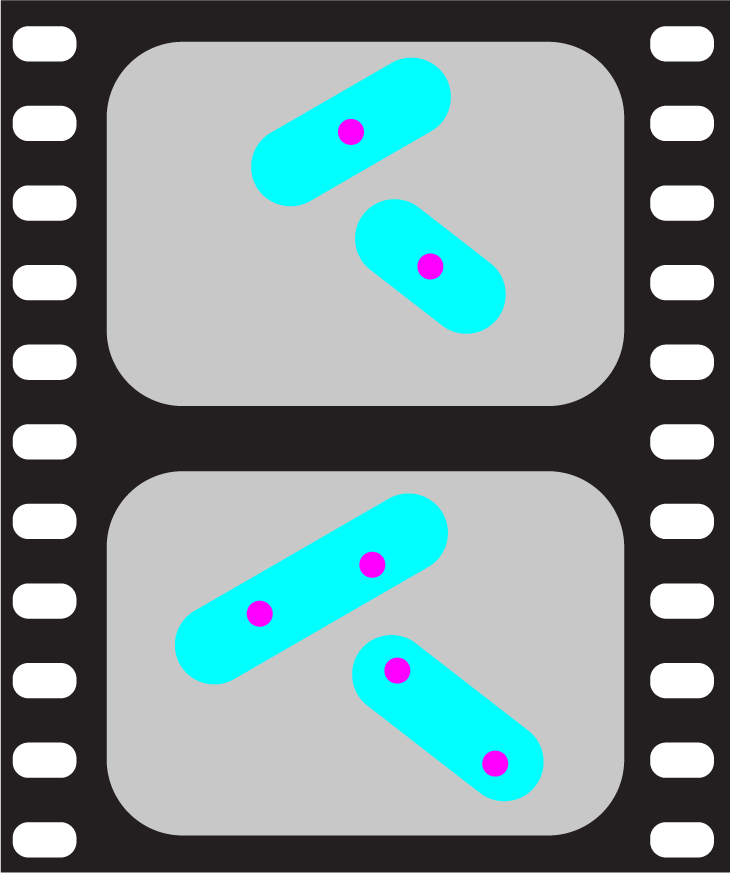microfilm package#
Subpackages#
Submodules#
microfilm.colorify module#
- microfilm.colorify.check_input(images, is_volume=False)#
Converts input, either 2D (3D if is_volume) array, list of 2D (3D) arrays or 3D (4D) array of size DxNxM (DxZxNxM) where D<4 to list of 2D (3D) arrays.
- microfilm.colorify.check_rescale_type(rescale_type, limits)#
Adjust rescale_type depending on its own value and that of limits
- microfilm.colorify.cmaps_def(cmap_name, num_colors=256, flip_map=False)#
Return a colormap defined by its name
- Parameters:
cmap_name (str) – cmap colormap, {‘pure_red’, ‘pure_green’, ‘pure_blue’, ‘pure_magenta’, ‘pure_cyan’, ‘pure_yellow’} or Matplotlib colormap
num_colors (int) – number of steps in color scale
flip_map (bool) – invert colormap
- Returns:
cmap
- Return type:
Matplotlib colormap
- microfilm.colorify.color_translate(cmap_name)#
- microfilm.colorify.colorify_by_cmap(image, cmap, rescale_type='min_max', limits=None)#
Directly use an existing colormap cmap to colorize an image
- Parameters:
image (2d array) – image to convert to RGB
cmap (Matplotlib cmap) – colormap to use for coloring
rescale_type (str) – ‘min_max’: between extrema values of image ‘dtype’: full range of image dtype ‘zero_max’: between zero and image max ‘limits’: between limits given by parameter limits
limits (list) – [min, max] limits to use for rescaling
- Returns:
image_colored (array) – 3D RGB float array
min_max (tuple) – actual min and max values used for rescaling
- microfilm.colorify.colorify_by_hex(image, cmap_hex='#ff6600', flip_map=False, rescale_type='min_max', limits=None, num_colors=256)#
Return 2D image as 3D RGB stack colored with a hex color.
- Parameters:
image (2d array) – image to convert to RGB
cmap_hex (str) – hex string defining color, default ‘#ff6600’
flip_map (bool) – invert colormap
rescale_type (str) – ‘min_max’: between extrema values of image ‘dtype’: full range of image dtype ‘zero_max’: between zero and image max ‘limits’: between limits given by parameter limits
limits (list) – [min, max] limits to use for rescaling
num_colors (int) – number of steps in color scale
- Returns:
image_colored (array) – 3D RGB float array
cmap (Matplotlib colormap object) – Generated colormap from name
min_max (tuple) – actual min and max values used for rescaling
- microfilm.colorify.colorify_by_name(image, cmap_name, flip_map=False, rescale_type='min_max', limits=None, num_colors=256)#
Return 2D image as 3D RGB stack colored with a given colormap.
- Parameters:
image (2d array) – image to convert to RGB
cmap_name (str) – {‘pure_red’, ‘pure_green’, ‘pure_blue’, ‘pure_magenta’, ‘pure_cyan’, ‘pure_yellow’} or Matplotlib colormap
flip_map (bool) – invert colormap
rescale_type (str) – ‘min_max’: between extrema values of image ‘dtype’: full range of image dtype ‘zero_max’: between zero and image max ‘limits’: between limits given by parameter limits
limits (list) – [min, max] limits to use for rescaling
num_colors (int) – number of steps in color scale
- Returns:
image_colored (array) – 3D RGB float array
cmap (Matplotlib colormap object) – Generated colormap from name
min_max (tuple) – actual min and max values used for rescaling
- microfilm.colorify.combine_image(images, proj_type='max', alpha=0.5)#
Combine a list of 3D RGB arrays into a single RGB image. The combination is done via maximum or a sum projection or via alpha blending.
- Parameters:
images (list of arrays) – list of 3d rgb(a) arrays
proj_type (str) – projection type of color combination max: maximum sum: sum projection, restricted to dtype range alpha: alpha blending
alpha (float) – transparency in range [0,1] of overlayed image(s) for proj_type == alpha
- Returns:
im_combined – 3D RGB array
- Return type:
array
- microfilm.colorify.multichannel_to_rgb(images, cmaps=None, flip_map=False, rescale_type='min_max', limits=None, num_colors=256, proj_type='max', alpha=0.5, cmap_objects=None)#
Convert a list of images to a single RGB image. Options can be passed as lists, one per channel, or as single element in which case the same value is used for all channel.
- Parameters:
images (list or array) – list of 2d arrays or DxMxN array where D<4
cmaps (list of str / Matplotlib colormaps) – colormap as names (e.g. ‘pure_red’ as specified in cmaps_def) or directly as Matplotlib colormaps (e.g. as returned by cmaps_def)
flip_map (bool or list of bool) – invert colormap or not
rescale_type (str or list of str) – ‘min_max’: between extrema values of image ‘dtype’: full range of image dtype ‘zero_max’: between zero and image max ‘limits’: between limits given by parameter limits
limits (list or list of lists) – [min, max] limits to use for rescaling
num_colors (int) – number of steps in color scale
proj_type (str) – projection type of color combination max: maximum sum: sum projection, restricted to dtype range alpha: alpha blending
alpha (float) – transparency in range [0,1] of overlayed image for proj_type == alpha
cmap_objects (list) – list of Matplotlib cmaps, one per channel to use for coloring if provided, no colormaps are computed and cmap names are ignored
- Returns:
converted (2d array) – multi-channel RGB image
cmap_objects (list) – list of Matplotlib cmaps generated for each channel
cmaps (list of str / Matplotlib colormaps) – colormap as names (e.g. ‘pure_red’ as specified in cmaps_def) or directly as Matplotlib colormaps (e.g. as returned by cmaps_def). If input cmaps are provided, the same ones are returned. Otherwise a list of default colormaps is returned as list of strings.
image_min_max (list of tuples) – actual (min, max) values used for rescaling for each image
- microfilm.colorify.project_volume(images, proj_type)#
Project a list of 3D images to a list of 2D images
- Parameters:
images (list of arrays) – list of 3d arrays of shape ZxNxM
proj_type (str) – projection type for volume max: maximum min: minimum sum: sum mean: mean
- Returns:
images_proj – projected arrays
- Return type:
list of 2D arrays (float32)
- microfilm.colorify.random_cmap(alpha=0.5, num_colors=256)#
Create random colormap for segmentation
- microfilm.colorify.random_grandient_cmap(num_colors=25, seed=42)#
Create a colormap as the gradient of a given random color
- microfilm.colorify.rescale_image(image, rescale_type='min_max', limits=None)#
Rescale the image between 0-1 according to a rescaling type.
- Parameters:
image (2d array) – image to scale
rescale_type (str) – ‘min_max’: between extrema values of image ‘dtype’: full range of image dtype ‘zero_max’: between zero and image max ‘limits’: between limits given by parameter limits
limits (list) – [min, max] limits to use for rescaling
- Returns:
image_rescaled (2d array)
min_max (tuple) – actual min and max values used for rescaling
microfilm.microanim module#
microfilm.microplot module#
- class microfilm.microplot.Microimage(images, cmaps=None, flip_map=False, rescale_type=None, limits=None, num_colors=256, proj_type='max', alpha=0.5, volume_proj=None, channel_names=None, channel_label_show=False, channel_label_type='title', channel_label_size=0.1, channel_label_line_space=0.1, scalebar_thickness=0.02, scalebar_unit_per_pix=None, scalebar_size_in_units=None, unit=None, scalebar_location='lower right', scalebar_color='white', scalebar_font_size=12, scalebar_kwargs=None, scalebar_font_properties=None, ax=None, fig_scaling=3, dpi=72, label_text=None, label_location='upper left', label_color='white', label_font_size=15, label_kwargs={}, cmap_objects=None, show_colorbar=False, show_axis=False)#
Bases:
objectClass implementing the plot object. It is usually created by calling the microshow function but can also be used directly.
- Parameters:
images (list or array) – list of 2d arrays or DxMxN array D<4
cmaps (list of str / Matplotlib colormaps or single str) – colormap can be provided as names (e.g. ‘pure_red’ as specified in cmaps_def) or directly as Matplotlib colormaps (e.g. as returned by cmaps_def) for single channel images, you can pass a single str instead of a list
flip_map (bool or list of bool) – invert colormap or not
rescale_type (str or list of str) – ‘min_max’: between extrema values of image ‘dtype’: full range of image dtype ‘zero_max’: between zero and image max ‘limits’: between limits given by parameter limits
limits (list or list of lists) – [min, max] limits to use for rescaling
num_colors (int) – number of steps in color scale
proj_type (str) – projection type of color combination max: maximum sum: sum projection, restricted to dtype range
alpha (float) – transparency in range [0,1] of overlayed image for proj_type == alpha
volume_proj (str) – projection type for volume images None: no projection ‘max’: maximum projection ‘sum’: sum projection, restricted to dtype range ‘mean’: mean projection
channel_names (list) – list of channel names
channel_label_show (bool)
channel_label_type (str) – ‘title’, ‘in_fig’
channel_label_size (float) – relative font size of channel label
channel_label_line_space (float) – space between channel labels as fraction of channel_label_size
scalebar_thickness (float) – fraction of height of scale bar
scalebar_unit_per_pix (float) – pixel scaling (e.g. 25um per pixel)
scalebar_size_in_units (float) – size of scale bar in true units
unit (str) – name of the scale unit
scalebar_location (str) – upper right, lower right etc.
scalebar_color (str) – color of scale bar
scalebar_font_size (int) – size of text, set to None for no text
scalebar_kwargs (dict) – additional keyword arguments for scalebar
scalebar_font_properties (dict) – font properties for scalebar text
ax (Matplotlib axis) – provide existing axis
fig_scaling (int) – control figure scaling
dpi (int) – dots per inches passed to plt.figure
label_text (str) – image label
label_location (str or list) – position of the label on the image, can be ‘upper left’, ‘upper right’, ‘lower left’, ‘lower right’ or a list with xy coordinates [xpos, ypos] where 0 < xpos, ypos < 1
label_color (str) – color of label
label_font_size (int) – size of label
label_kwargs (dict) – additional options for label formatting passed to Matplotlib text object
cmaps_object (list) – list of cmap objects for each channel if provided, cmap names are ignored
show_colorbar (bool) – show colorbar
show_axis (bool) – show plot axis
- add_channel_labels(channel_names=None, channel_label_size=None, channel_label_line_space=None, channel_colors=None)#
Add the channel names color with the corresponding colormap as figure title
- Parameters:
channel_names (list) – list of channel names, defaults to channel-1, channel-2 etc.
channel_label_size (float) – relative font size of label
channel_label_line_space (float) – size of space between labels as fraction of channel_label_size
channel_colors (list of array) – list of colors to use for the label each channel, defaults to the colormap
- add_colorbar()#
Add colorbar
- add_label(label_text, label_name='default', label_location='upper left', label_color='white', label_font_size=15, label_kwargs={})#
Add a figure label to an image.
- Parameters:
label_text (str) – image label
label_location (str or list) – position of the label on the image, can be ‘upper left’, ‘upper right’, ‘lower left’, ‘lower right’ or a list with xy coordinates [xpos, ypos] where 0 < xpos, ypos < 1
label_color (str) – color of label
label_font_size (int) – size of label
label_kwargs (dict) – additional options for label formatting passed to Matplotlib text object
- add_scalebar(unit, scalebar_size_in_units, scalebar_unit_per_pix, scalebar_thickness=0.02, scalebar_location='lower right', scalebar_color='white', scalebar_font_size=12, scalebar_kwargs=None, scalebar_font_properties=None)#
Add scalebar to an image.
- Parameters:
unit (str) – name of the scale unit
scalebar_size_in_units (float) – size of scale bar in true units
scalebar_unit_per_pix (float) – pixel scaling (e.g. 25um per pixel)
scalebar_thickness (float) – fraction of height of scale bar
scale_location (str) – upper right, lower left etc.
scalebar_color (str) – color of scale bar
scalebar_font_size (float) – relative size of text, set to None for no text
scalebar_kwargs (dict) – additional options for scalebar formatting passed
scalebar_font_properties (dict) – font properties for scalebar text
- savefig(*args, **kwargs)#
Save the current figure as an image or vector graphic to a file.
Call signature:
savefig(fname, *, transparent=None, dpi='figure', format=None, metadata=None, bbox_inches=None, pad_inches=0.1, facecolor='auto', edgecolor='auto', backend=None, **kwargs )
The available output formats depend on the backend being used.
- Parameters:
fname (str or path-like or binary file-like) –
A path, or a Python file-like object, or possibly some backend-dependent object such as matplotlib.backends.backend_pdf.PdfPages.
If format is set, it determines the output format, and the file is saved as fname. Note that fname is used verbatim, and there is no attempt to make the extension, if any, of fname match format, and no extension is appended.
If format is not set, then the format is inferred from the extension of fname, if there is one. If format is not set and fname has no extension, then the file is saved with :rc:`savefig.format` and the appropriate extension is appended to fname.
transparent (bool, default: :rc:`savefig.transparent`) –
If True, the Axes patches will all be transparent; the Figure patch will also be transparent unless facecolor and/or edgecolor are specified via kwargs.
If False has no effect and the color of the Axes and Figure patches are unchanged (unless the Figure patch is specified via the facecolor and/or edgecolor keyword arguments in which case those colors are used).
The transparency of these patches will be restored to their original values upon exit of this function.
This is useful, for example, for displaying a plot on top of a colored background on a web page.
dpi (float or ‘figure’, default: :rc:`savefig.dpi`) – The resolution in dots per inch. If ‘figure’, use the figure’s dpi value.
format (str) – The file format, e.g. ‘png’, ‘pdf’, ‘svg’, … The behavior when this is unset is documented under fname.
metadata (dict, optional) –
Key/value pairs to store in the image metadata. The supported keys and defaults depend on the image format and backend:
’png’ with Agg backend: See the parameter
metadataof ~.FigureCanvasAgg.print_png.’pdf’ with pdf backend: See the parameter
metadataof ~.backend_pdf.PdfPages.’svg’ with svg backend: See the parameter
metadataof ~.FigureCanvasSVG.print_svg.’eps’ and ‘ps’ with PS backend: Only ‘Creator’ is supported.
Not supported for ‘pgf’, ‘raw’, and ‘rgba’ as those formats do not support embedding metadata. Does not currently support ‘jpg’, ‘tiff’, or ‘webp’, but may include embedding EXIF metadata in the future.
bbox_inches (str or .Bbox, default: :rc:`savefig.bbox`) – Bounding box in inches: only the given portion of the figure is saved. If ‘tight’, try to figure out the tight bbox of the figure.
pad_inches (float or ‘layout’, default: :rc:`savefig.pad_inches`) – Amount of padding in inches around the figure when bbox_inches is ‘tight’. If ‘layout’ use the padding from the constrained or compressed layout engine; ignored if one of those engines is not in use.
facecolor (:mpltype:`color` or ‘auto’, default: :rc:`savefig.facecolor`) – The facecolor of the figure. If ‘auto’, use the current figure facecolor.
edgecolor (:mpltype:`color` or ‘auto’, default: :rc:`savefig.edgecolor`) – The edgecolor of the figure. If ‘auto’, use the current figure edgecolor.
backend (str, optional) – Use a non-default backend to render the file, e.g. to render a png file with the “cairo” backend rather than the default “agg”, or a pdf file with the “pgf” backend rather than the default “pdf”. Note that the default backend is normally sufficient. See the-builtin-backends for a list of valid backends for each file format. Custom backends can be referenced as “module://…”.
orientation ({'landscape', 'portrait'}) – Currently only supported by the postscript backend.
papertype (str) – One of ‘letter’, ‘legal’, ‘executive’, ‘ledger’, ‘a0’ through ‘a10’, ‘b0’ through ‘b10’. Only supported for postscript output.
bbox_extra_artists (list of ~matplotlib.artist.Artist, optional) – A list of extra artists that will be considered when the tight bbox is calculated.
pil_kwargs (dict, optional) – Additional keyword arguments that are passed to PIL.Image.Image.save when saving the figure.
Notes
Note
This is the pyplot wrapper for .Figure.savefig.
- update(ax=None, copy=False)#
Update the Microimage axis or create a new copy of the object with a new axis and figure.
- Parameters:
ax (Matplotlib axis) – Matplotlib axis to use for plot
copy (bool) – create a new figure for plot, by default False
- Returns:
microim – object is returned
- Return type:
if a new plot object is created (copy==True), the
- class microfilm.microplot.Micropanel(rows, cols, margin=0.01, figscaling=5, figsize=None, channel_label_size=0.05, channel_label_line_space=0.1, **fig_kwargs)#
Bases:
objectClass implementing a panel object of multiple Microimage objects.
- Parameters:
rows (int) – number of panel rows
cols (int) – number of panel columns
margin (float) – fraction of figure size reserved for margins between plots
figscaling (float) – adjust the size of the figure without providing explicit size
figsize (list) – figure size [x, y]
channel_label_size (float) – font size for channel labels (fraction of figure)
channel_label_line_space (float) – space between channel labels (fraction of channel_label_size)
fig_kwargs (parameters normally passed to plt.subplots())
- fig#
- Type:
Matplotlib figure object
- ax#
list of Matplotlib axis objects
- Type:
list
- microplots#
array of Microimage objects
- Type:
2d array
- add_channel_label(channel_label_size=None, channel_label_line_space=None, channel_names=None, channel_colors=None)#
Add channel labels to all plots and set their size
- add_element(pos, microim, copy=False)#
Add a microimage object to a panel
- Parameters:
pos (list) – i,j position of the plot in the panel
microim (Microim object) – object to add to panel
- construct_figure()#
Construct the figure
- savefig(*args, **kwargs)#
Save the current figure as an image or vector graphic to a file.
Call signature:
savefig(fname, *, transparent=None, dpi='figure', format=None, metadata=None, bbox_inches=None, pad_inches=0.1, facecolor='auto', edgecolor='auto', backend=None, **kwargs )
The available output formats depend on the backend being used.
- Parameters:
fname (str or path-like or binary file-like) –
A path, or a Python file-like object, or possibly some backend-dependent object such as matplotlib.backends.backend_pdf.PdfPages.
If format is set, it determines the output format, and the file is saved as fname. Note that fname is used verbatim, and there is no attempt to make the extension, if any, of fname match format, and no extension is appended.
If format is not set, then the format is inferred from the extension of fname, if there is one. If format is not set and fname has no extension, then the file is saved with :rc:`savefig.format` and the appropriate extension is appended to fname.
transparent (bool, default: :rc:`savefig.transparent`) –
If True, the Axes patches will all be transparent; the Figure patch will also be transparent unless facecolor and/or edgecolor are specified via kwargs.
If False has no effect and the color of the Axes and Figure patches are unchanged (unless the Figure patch is specified via the facecolor and/or edgecolor keyword arguments in which case those colors are used).
The transparency of these patches will be restored to their original values upon exit of this function.
This is useful, for example, for displaying a plot on top of a colored background on a web page.
dpi (float or ‘figure’, default: :rc:`savefig.dpi`) – The resolution in dots per inch. If ‘figure’, use the figure’s dpi value.
format (str) – The file format, e.g. ‘png’, ‘pdf’, ‘svg’, … The behavior when this is unset is documented under fname.
metadata (dict, optional) –
Key/value pairs to store in the image metadata. The supported keys and defaults depend on the image format and backend:
’png’ with Agg backend: See the parameter
metadataof ~.FigureCanvasAgg.print_png.’pdf’ with pdf backend: See the parameter
metadataof ~.backend_pdf.PdfPages.’svg’ with svg backend: See the parameter
metadataof ~.FigureCanvasSVG.print_svg.’eps’ and ‘ps’ with PS backend: Only ‘Creator’ is supported.
Not supported for ‘pgf’, ‘raw’, and ‘rgba’ as those formats do not support embedding metadata. Does not currently support ‘jpg’, ‘tiff’, or ‘webp’, but may include embedding EXIF metadata in the future.
bbox_inches (str or .Bbox, default: :rc:`savefig.bbox`) – Bounding box in inches: only the given portion of the figure is saved. If ‘tight’, try to figure out the tight bbox of the figure.
pad_inches (float or ‘layout’, default: :rc:`savefig.pad_inches`) – Amount of padding in inches around the figure when bbox_inches is ‘tight’. If ‘layout’ use the padding from the constrained or compressed layout engine; ignored if one of those engines is not in use.
facecolor (:mpltype:`color` or ‘auto’, default: :rc:`savefig.facecolor`) – The facecolor of the figure. If ‘auto’, use the current figure facecolor.
edgecolor (:mpltype:`color` or ‘auto’, default: :rc:`savefig.edgecolor`) – The edgecolor of the figure. If ‘auto’, use the current figure edgecolor.
backend (str, optional) – Use a non-default backend to render the file, e.g. to render a png file with the “cairo” backend rather than the default “agg”, or a pdf file with the “pgf” backend rather than the default “pdf”. Note that the default backend is normally sufficient. See the-builtin-backends for a list of valid backends for each file format. Custom backends can be referenced as “module://…”.
orientation ({'landscape', 'portrait'}) – Currently only supported by the postscript backend.
papertype (str) – One of ‘letter’, ‘legal’, ‘executive’, ‘ledger’, ‘a0’ through ‘a10’, ‘b0’ through ‘b10’. Only supported for postscript output.
bbox_extra_artists (list of ~matplotlib.artist.Artist, optional) – A list of extra artists that will be considered when the tight bbox is calculated.
pil_kwargs (dict, optional) – Additional keyword arguments that are passed to PIL.Image.Image.save when saving the figure.
Notes
Note
This is the pyplot wrapper for .Figure.savefig.
- microfilm.microplot.microshow(images=None, cmaps=None, flip_map=False, rescale_type=None, limits=None, num_colors=256, proj_type='max', alpha=0.5, volume_proj=None, channel_names=None, channel_label_show=False, channel_label_type='title', channel_label_size=0.1, channel_label_line_space=0.1, scalebar_thickness=0.02, scalebar_unit_per_pix=None, scalebar_size_in_units=None, unit=None, scalebar_location='lower right', scalebar_color='white', scalebar_font_size=12, scalebar_kwargs=None, scalebar_font_properties=None, ax=None, fig_scaling=3, dpi=72, label_text=None, label_location='upper left', label_color='white', label_font_size=15, label_kwargs={}, cmap_objects=None, show_colorbar=False, show_axis=False, microim=None)#
Plot image
- Parameters:
images (list or array) – list of 2d arrays or DxMxN array D<4
cmaps (list of str / Matplotlib colormaps or single str) – colormap can be provided as names (e.g. ‘pure_red’ as specified in cmaps_def) or directly as Matplotlib colormaps (e.g. as returned by cmaps_def) for single channel images, you can pass a single str instead of a list
flip_map (bool or list of bool) – invert colormap or not
rescale_type (str or list of str) – ‘min_max’: between extrema values of image ‘dtype’: full range of image dtype ‘zero_max’: between zero and image max ‘limits’: between limits given by parameter limits
limits (list or list of lists) – [min, max] limits to use for rescaling
num_colors (int) – number of steps in color scale
proj_type (str) – projection type of color combination max: maximum sum: sum projection, restricted to dtype range alpha: alpa blending
alpha (float) – transparency in range [0,1] of overlayed image for proj_type == alpha
volume_proj (str) – projection type for volume images None: no projection ‘max’: maximum projection ‘sum’: sum projection, restricted to dtype range ‘mean’: mean projection
channel_names (list) – list of channel names
channel_label_show (bool)
channel_label_type (str) – ‘title’, ‘in_fig’
channel_label_size (float) – relative font size for channel labels
channel_label_line_space (float) – space between channel labels as fraction of channel_label_size
scalebar_thickness (float) – fraction height of scale bar
scalebar_unit_per_pix (float) – pixel scaling (e.g. 25um per pixel)
scalebar_size_in_units (float) – size of scale bar in true units
unit (str) – name of the scale unit
scale_location (str) – upper right, lower left etc.
scalebar_color (str) – color of scale bar
scalebar_font_size (int) – size of text, set to None for no text
scalebar_kwargs (dict) – additional options for scalebar formatting passed
scalebar_font_properties (dict) – font properties for scalebar text
ax (Matplotlib axis) – provide existing axis
fig_scaling (int) – control figure scaling
dpi (int) – dots per inches passed to plt.figure
label_text (str) – image label
label_location (str or list) – position of the label on the image, can be ‘upper left’, ‘upper right’, ‘lower left’, ‘lower right’ or a list with xy coordinates [xpos, ypos] where 0 < xpos, ypos < 1
label_color (str) – color of label
label_font_size (int) – size of label
label_kwargs (dict) – additional options for label formatting passed to Matplotlib text object
cmap_objects (list) – list of Matplotlib colormaps to use for coloring if provided, the cmap names are ignored
show_colorbar (bool) – show colorbar
show_axis (bool) – show plot axis
microim (Microimage object) – object to re-use
- Return type:
Microimage object
- microfilm.microplot.volshow(images, volume_proj='mean', **kwargs)#
Plot volume
- images: list or array
list of 2d arrays or DxMxN array D<4
- cmaps: list of str / Matplotlib colormaps or single str
colormap can be provided as names (e.g. ‘pure_red’ as specified in cmaps_def) or directly as Matplotlib colormaps (e.g. as returned by cmaps_def) for single channel images, you can pass a single str instead of a list
- flip_map: bool or list of bool
invert colormap or not
- rescale_type: str or list of str
‘min_max’: between extrema values of image ‘dtype’: full range of image dtype ‘zero_max’: between zero and image max ‘limits’: between limits given by parameter limits
- limits: list or list of lists
[min, max] limits to use for rescaling
- num_colors: int
number of steps in color scale
- proj_type: str
projection type of color combination max: maximum sum: sum projection, restricted to dtype range alpha: alpa blending
- alpha: float
transparency in range [0,1] of overlayed image for proj_type == alpha
- volume_proj: str
projection type for volume images None: no projection ‘max’: maximum projection ‘sum’: sum projection, restricted to dtype range ‘mean’: mean projection
- channel_names: list
list of channel names
channel_label_show: bool channel_label_type: str
‘title’, ‘in_fig’
- channel_label_size: float
relative font size for channel labels
- channel_label_line_space: float
space between channel labels as fraction of channel_label_size
- scalebar_thickness: float
fraction height of scale bar
- scalebar_unit_per_pix: float
pixel scaling (e.g. 25um per pixel)
- scalebar_size_in_units: float
size of scale bar in true units
- unit: str
name of the scale unit
- scale_location: str
upper right, lower left etc.
- scalebar_color: str
color of scale bar
- scalebar_font_size: int
size of text, set to None for no text
- scalebar_kwargs: dict
additional options for scalebar formatting passed
- scalebar_font_properties: dict
font properties for scalebar text
- ax: Matplotlib axis
provide existing axis
- fig_scaling: int
control figure scaling
- dpi: int
dots per inches passed to plt.figure
- label_text: str
image label
- label_location: str or list
position of the label on the image, can be ‘upper left’, ‘upper right’, ‘lower left’, ‘lower right’ or a list with xy coordinates [xpos, ypos] where 0 < xpos, ypos < 1
- label_color: str
color of label
- label_font_size: int
size of label
- label_kwargs: dict
additional options for label formatting passed to Matplotlib text object
- cmap_objects: list
list of Matplotlib colormaps to use for coloring if provided, the cmap names are ignored
- show_colorbar: bool
show colorbar
- show_axis: bool
show plot axis
- microim: Microimage object
object to re-use
Microimage object